Delete a Project
A project can only be deleted if no documents have been initiated.
If the Project cannot be deleted, you can still minimize the Project's visibility in Onware by inactivating the project . For more information, see Inactivate a Project.
Only an Administrator can attempt to delete a Project.
To delete a project:
- Search for the project you want to delete. For steps to search for a project, see Search for a Project.
-
In the search results next to the project you want to delete, click Delete.
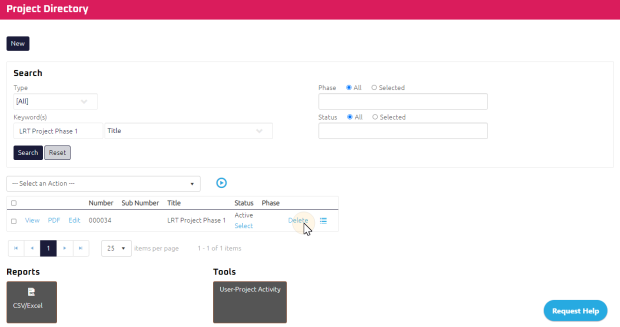
Note: An error message will display if project can no longer be deleted. Projects with existing documents cannot be deleted. Onware maintains project and document audit trails.